Brief
What is “Focal Point”?
Focal Point - an informational technology company that provides software for procurement management, which automates and formalizes procurement best practices in a simple to use solution to develop strategies and plans for maximum value creation. The software was not usability testing externally before, so getting into the company during the software 2 release phase was a great opportunity to apply the best UX practices.
What makes “Focal Point” unique?
Established with procurement professionals. Software can be customized by company needs in full.
Roles & Responsibilities
Run audit for the first software release. UX Designer, UX Researcher
Challenge:
Audit current release to create a more streamlined, modern, and engaging experience for users for the project screens.
“ The usability of a software product is critical to its success, as in the case of self-service systems destined to be used by large numbers of employees with minimal training.
”
Source: Undraw
Solution
After conducting UX research, we built the summary of UX recommendations accomplished with visuals in Figma file, using UI company assets.
The process
01 Follow the plan
Scope and timeline were created according to the entry data we’ve got.
It contains deliverables and tasks, problem statements, and milestones.
02 Team workshop
I facilitated the team workshop, where we got a lot of insights, as the company CEO was our main info source for understanding what is about the procurement, what problem the software is trying to solve and who are the users, and what are users benefits.
03 Heuristic evaluation
We prepared current version software heuristic evaluation report and present our findings to CEO.
The average score for the system was 3.8 from 5.
There was no high priority to fix, but minor changes will definitely improve UX for the better.
04 Competitive analysis
Competitors of Focal Point were analyzed for their claimed competitive advantages, selling points, and product features. Also with Demo access, we built a heuristic analysis of the 1 competitor’s software. See full heuristic evaluation summary
05 Analyze findings, provide UX recommendations
We built 13 UX recommendations with visuals in Figma file and did usability tests of the current product for 2 prompts as it was not tested for UX before.
Pictures source, modified: Undraw
Final Screens:
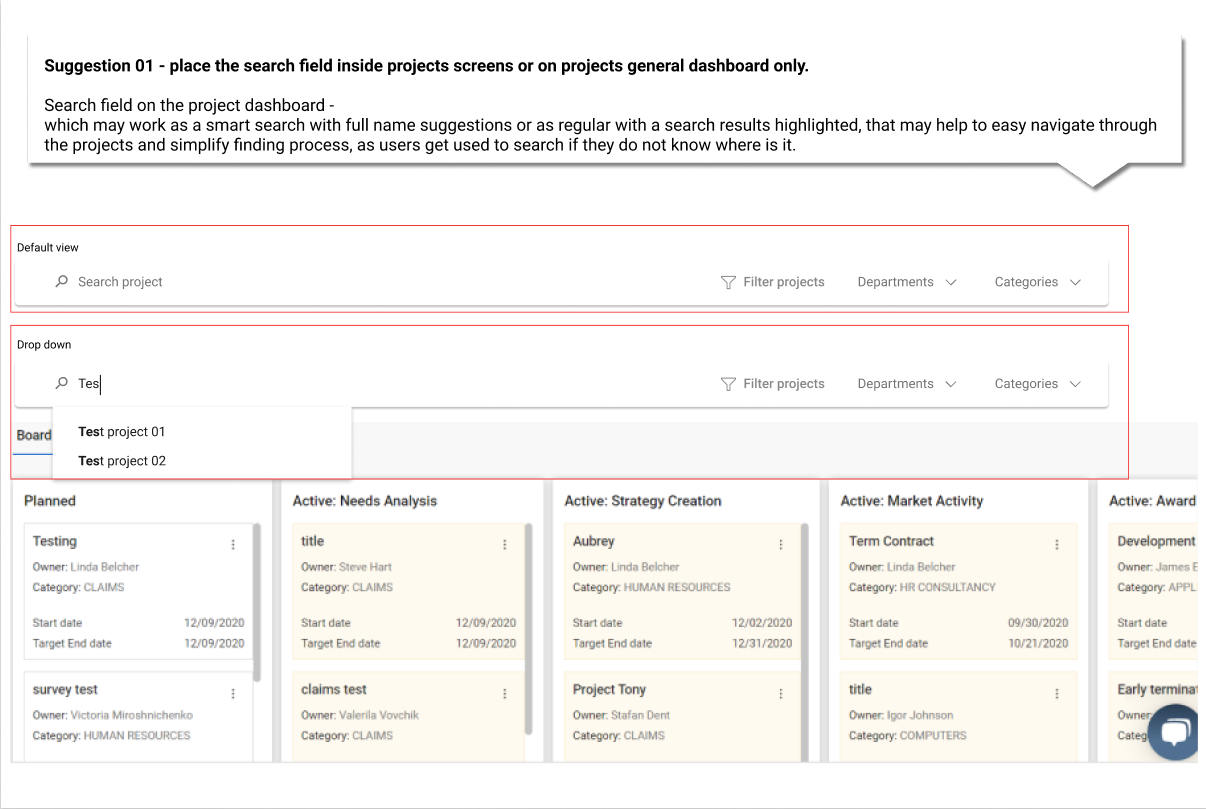
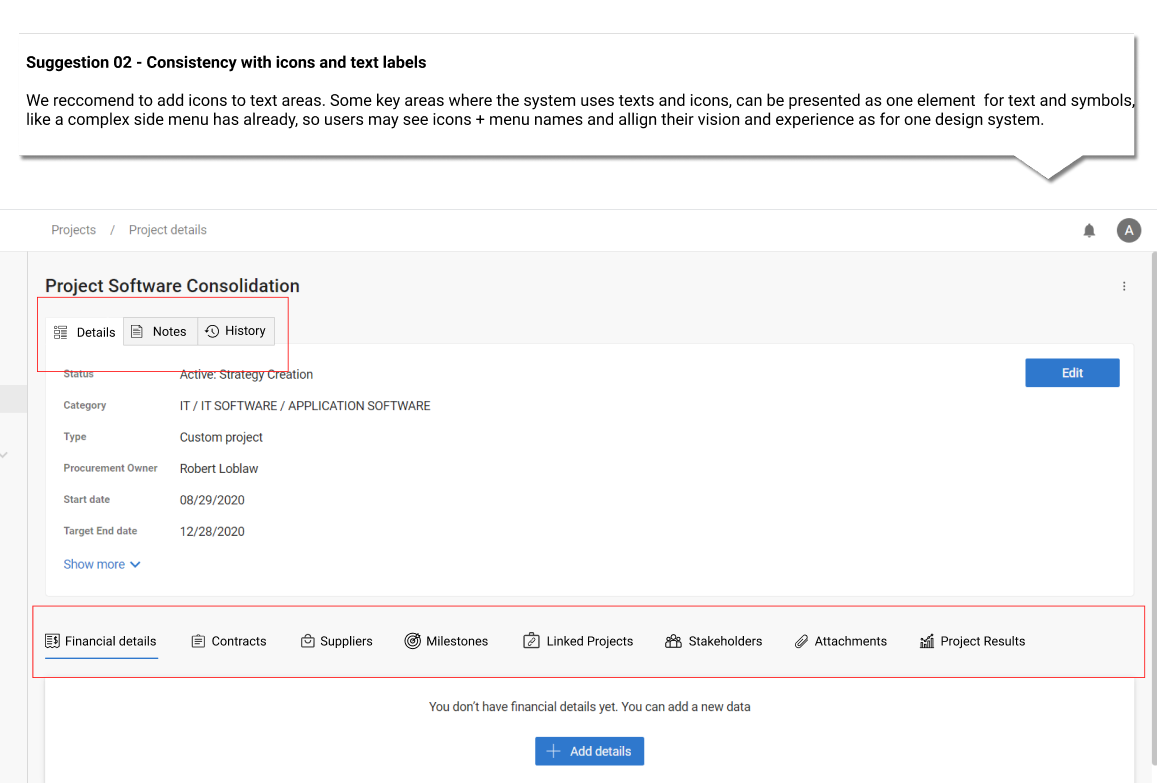
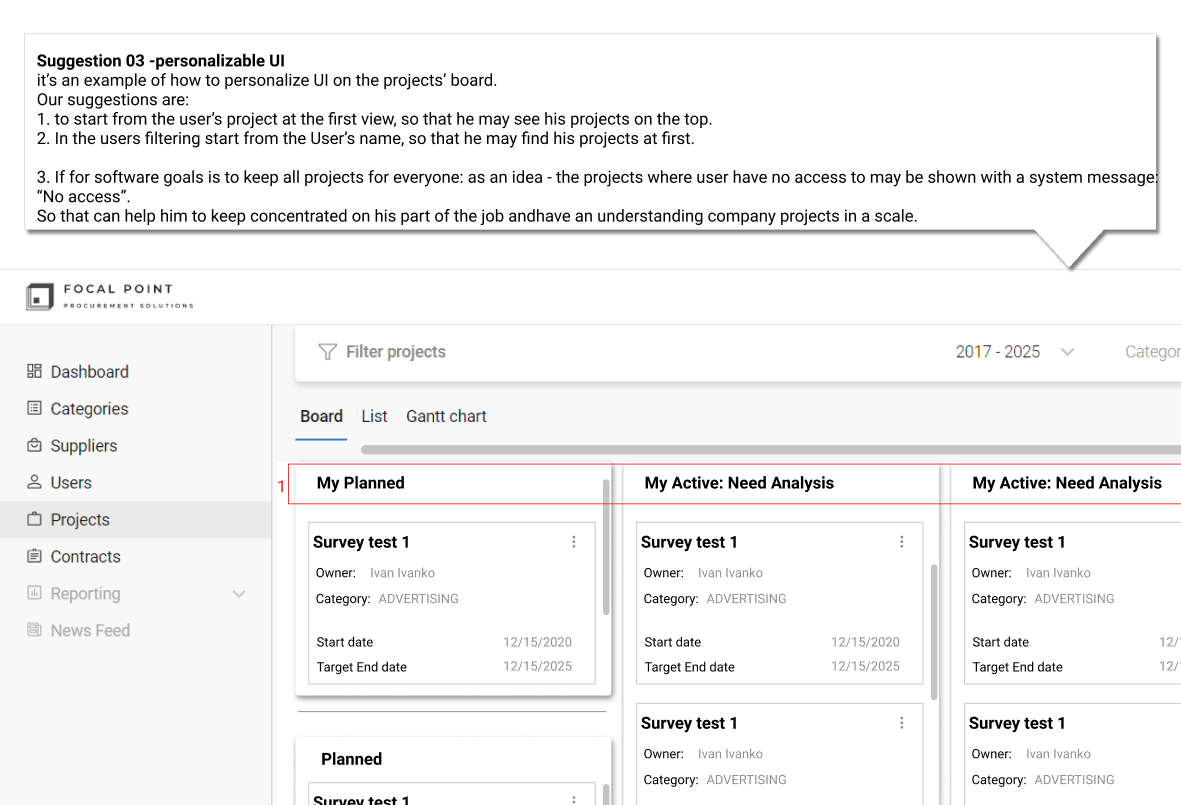
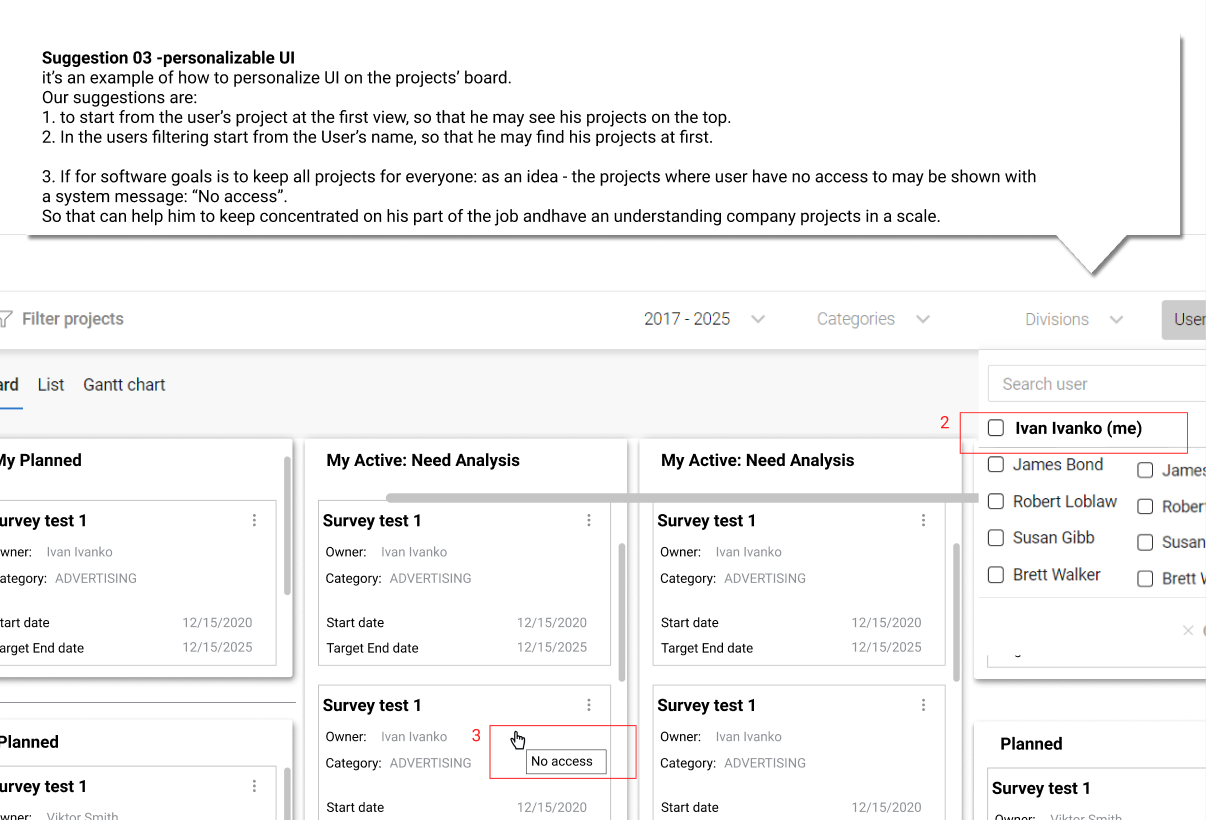
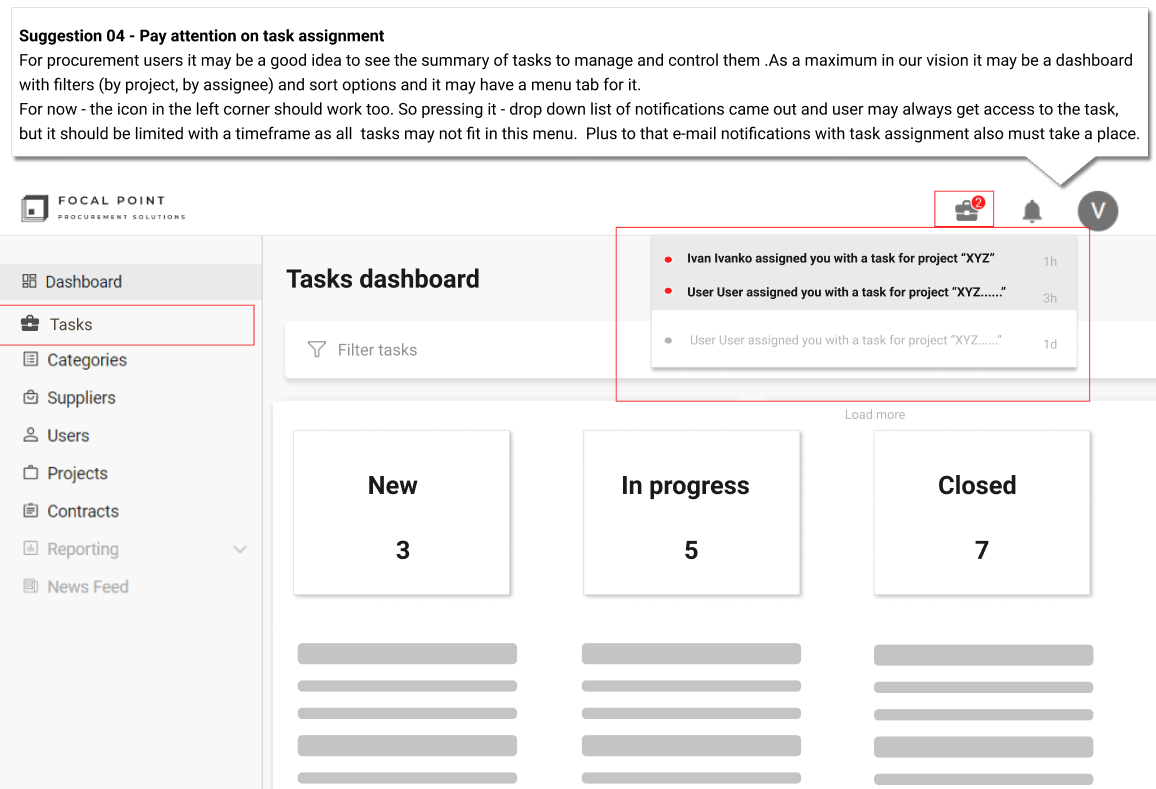
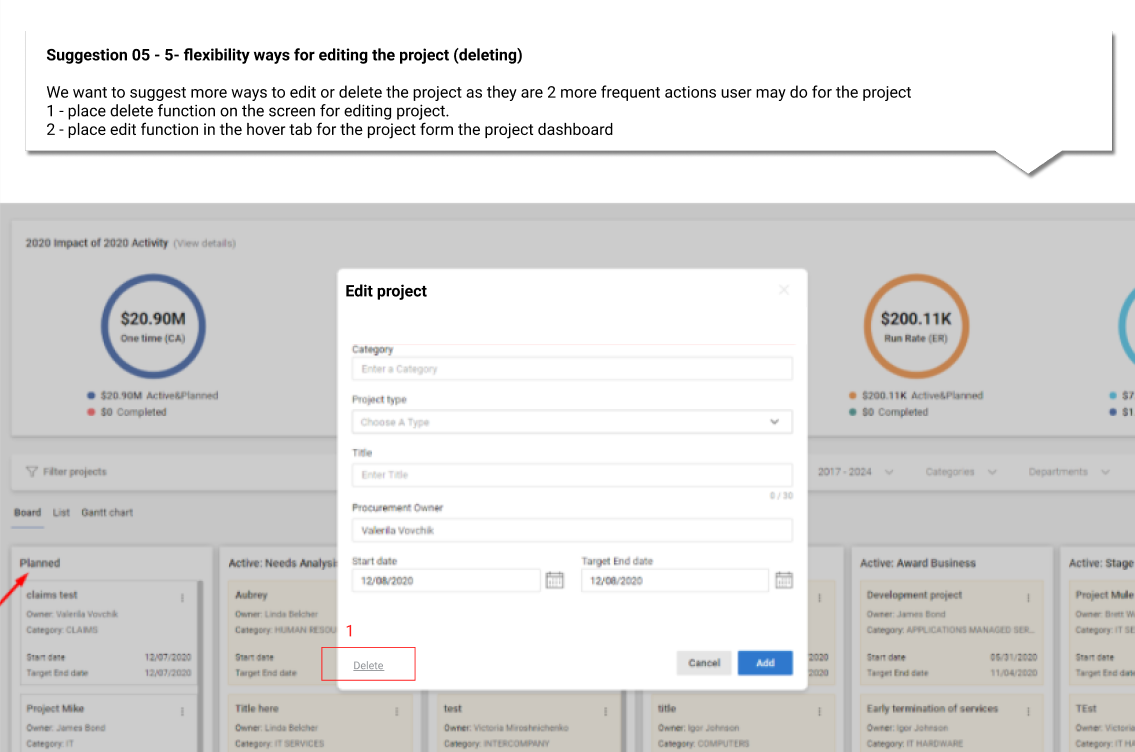
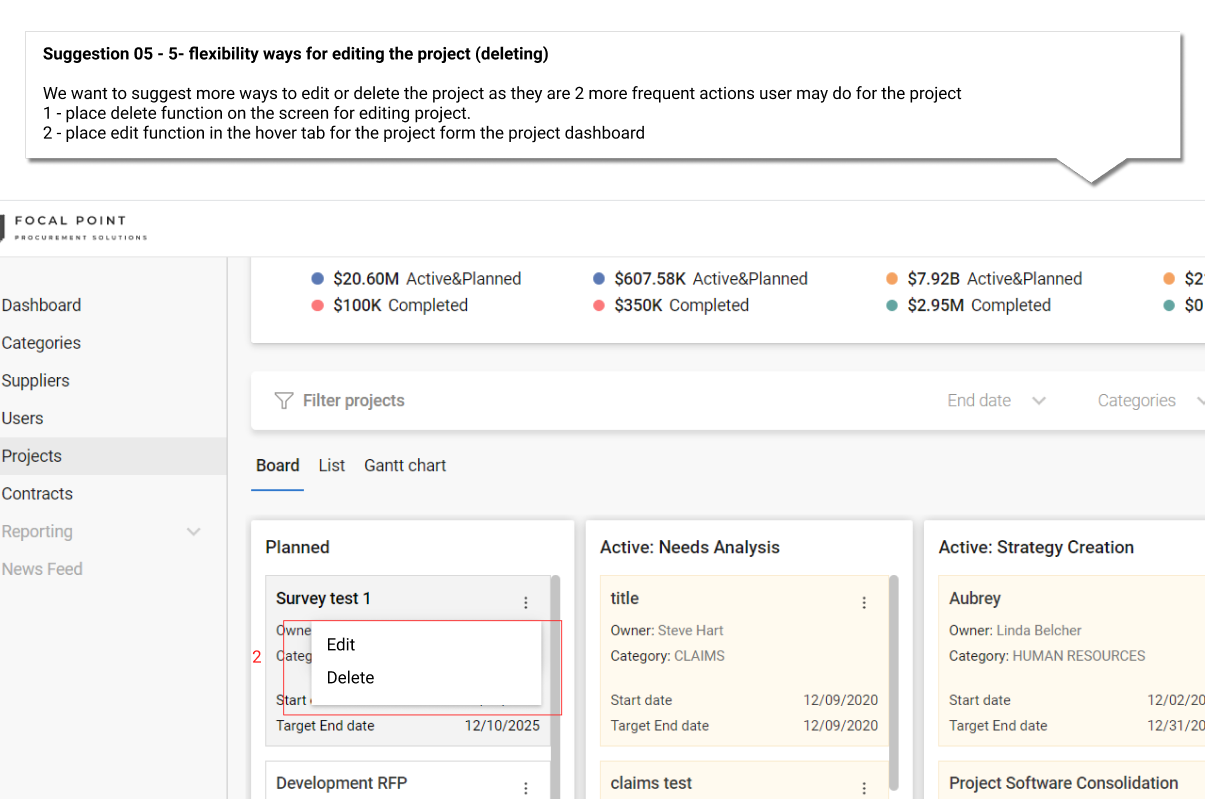
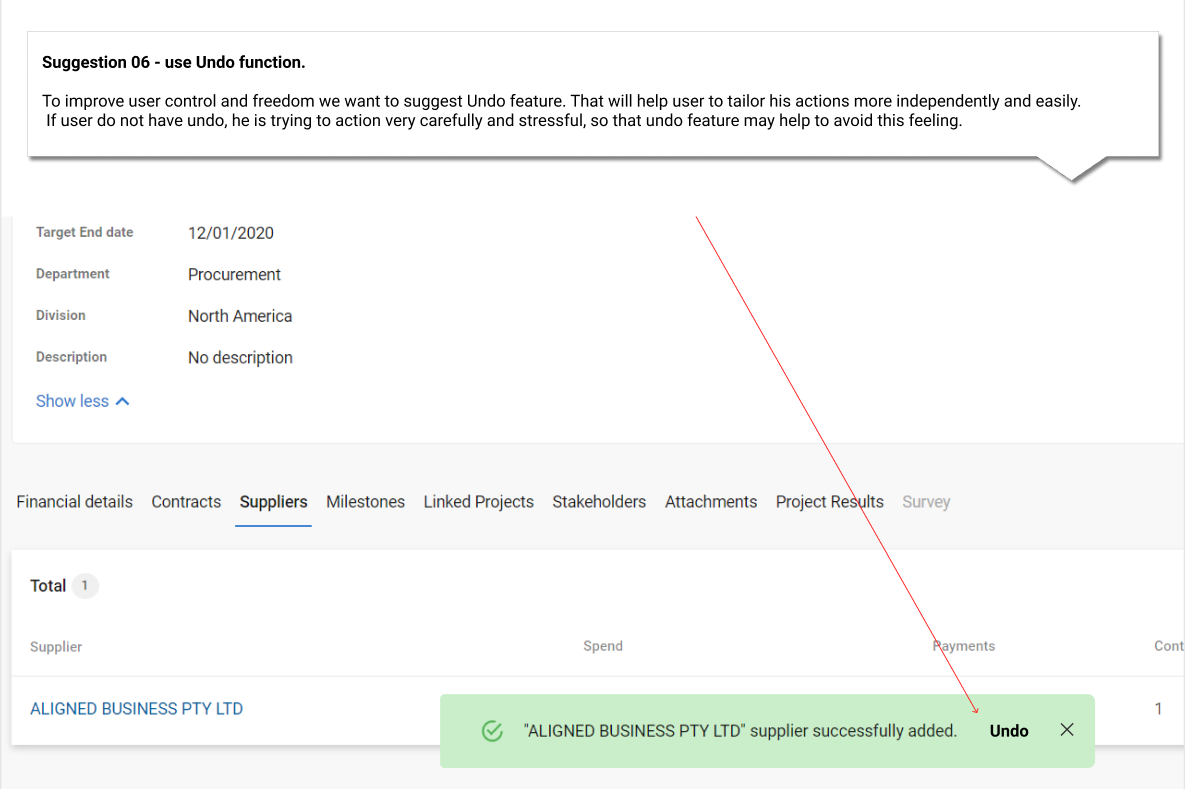
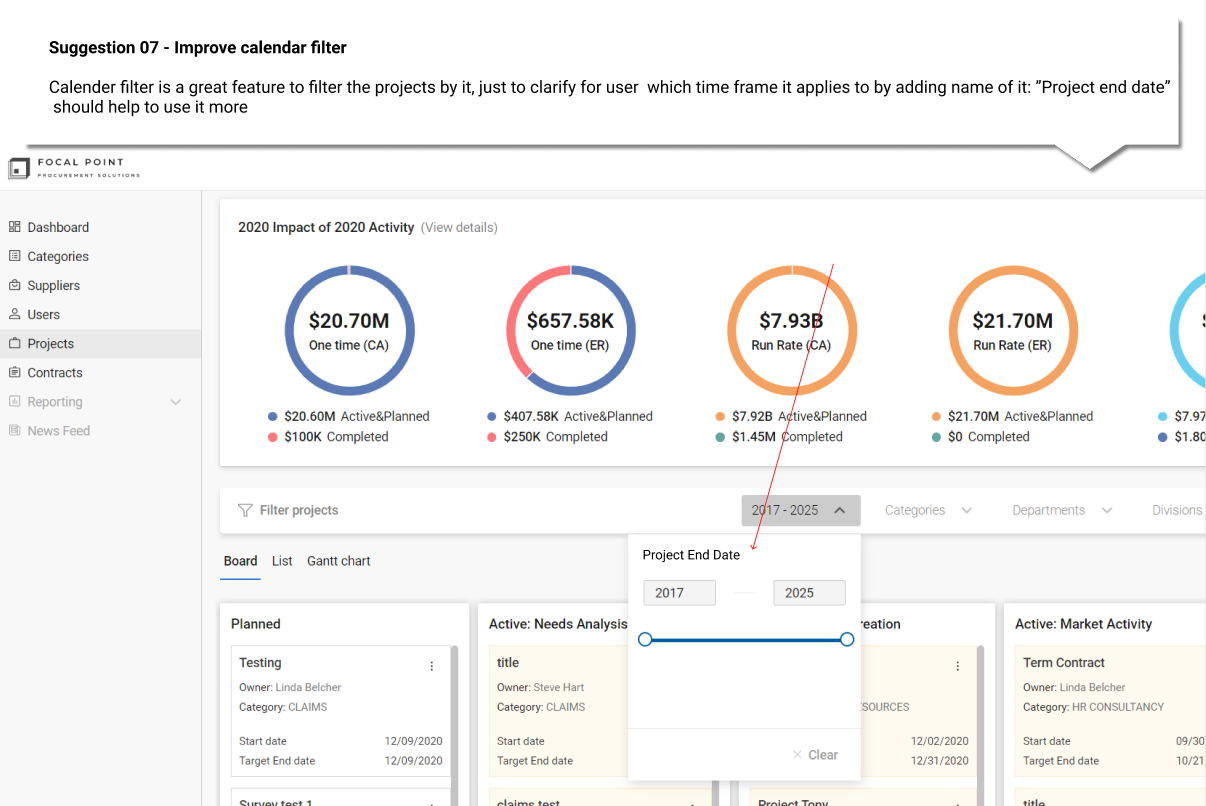
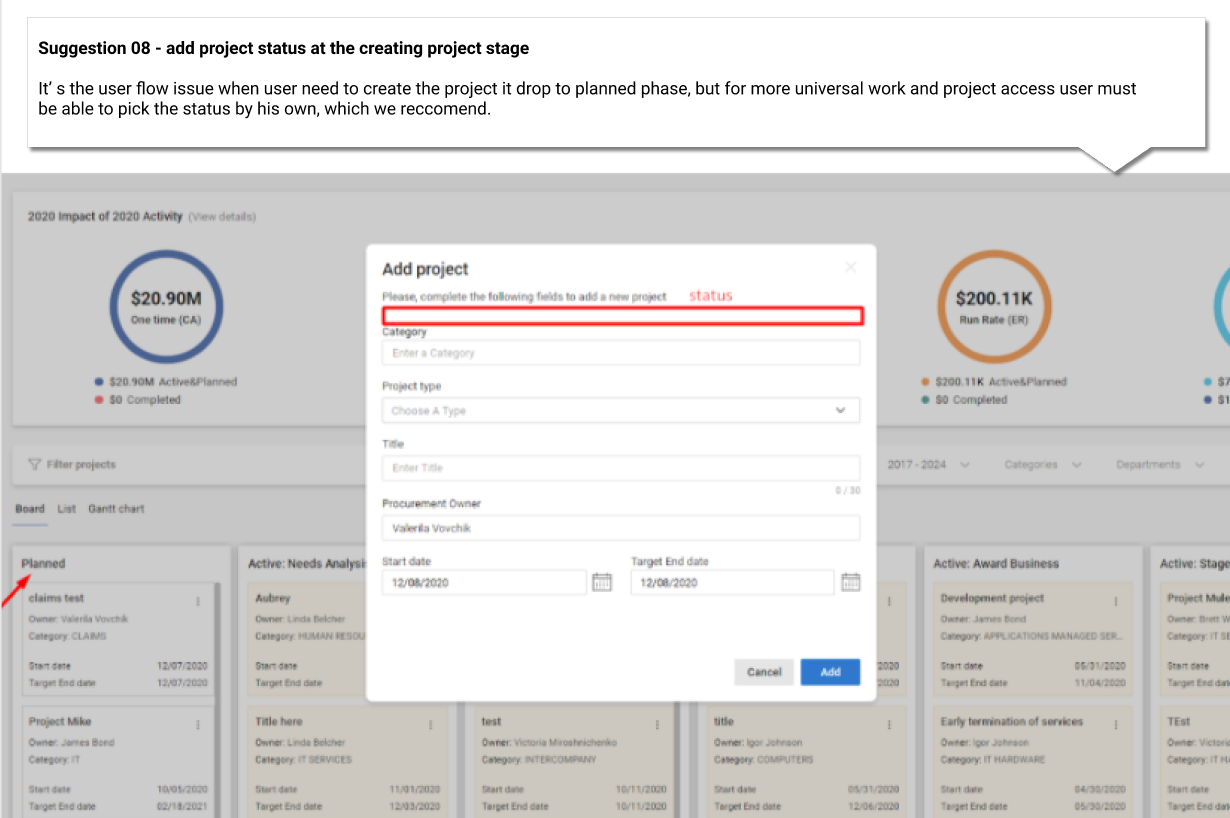
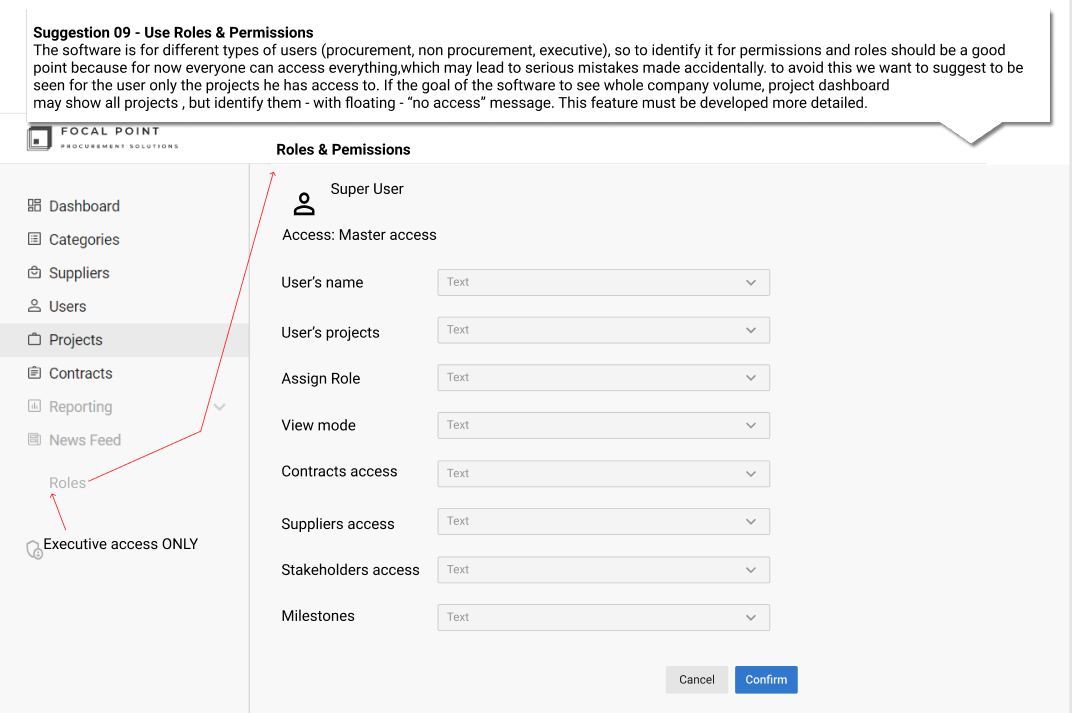
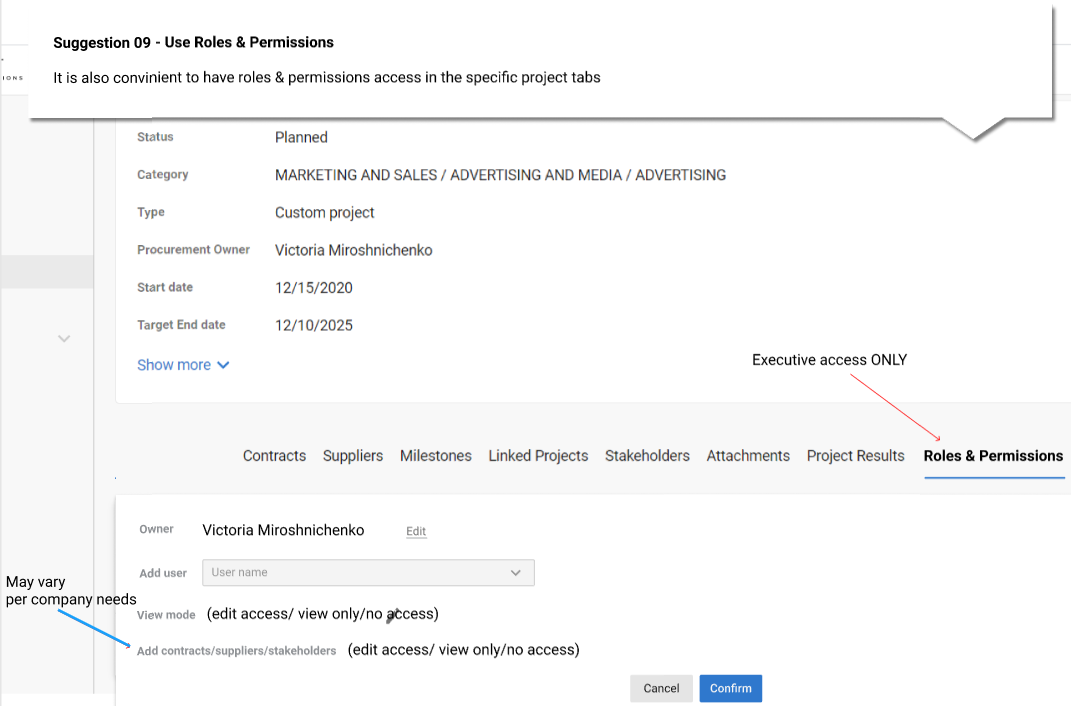
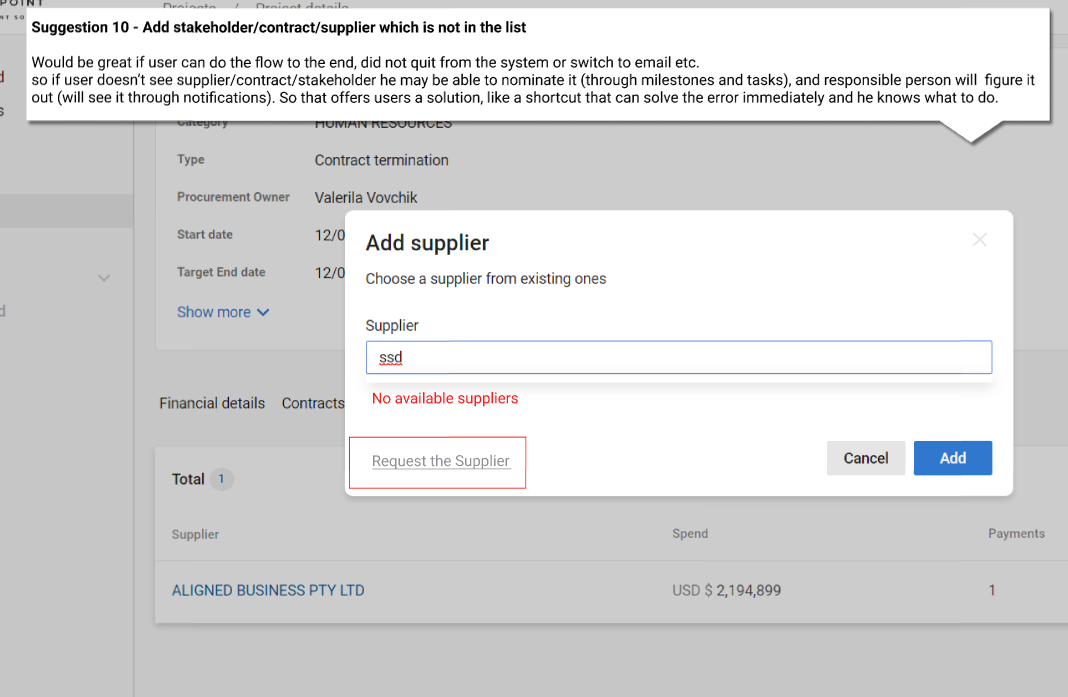
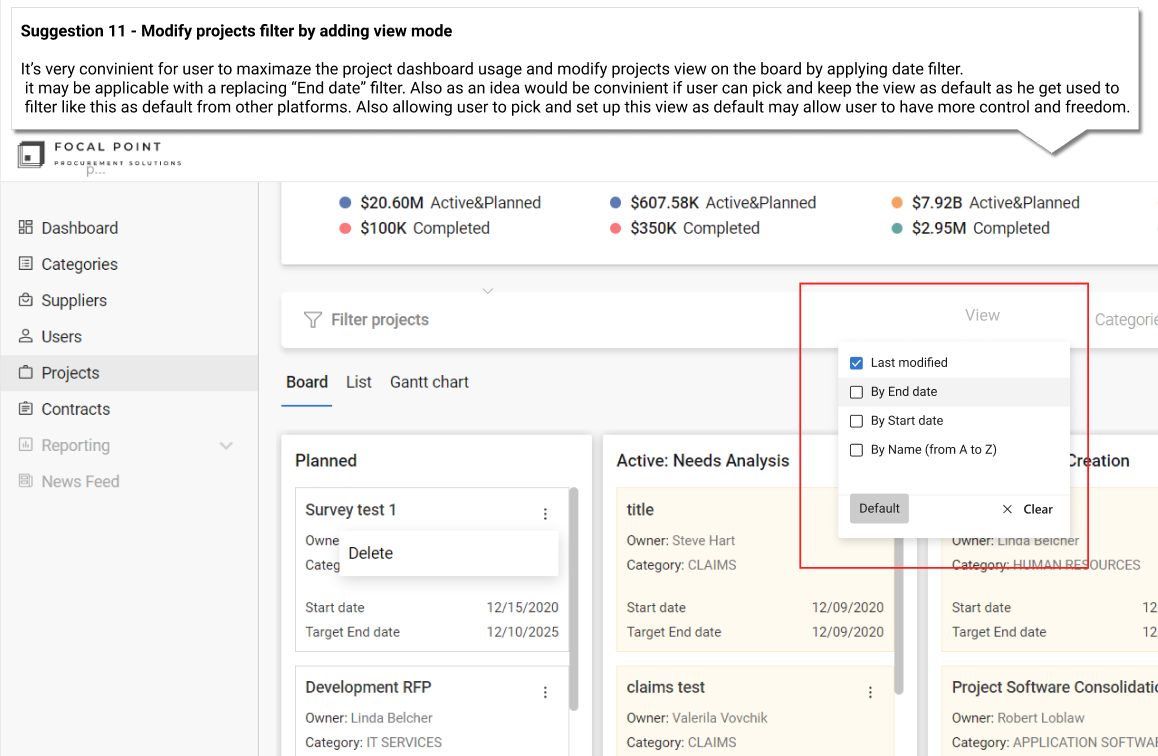
Results and impact:
Recommendations provided as an idea of how to make UX better on “Focal Point“ software. Possible further steps are:
Work on Edge cases for each screen of the red routes;
Determine user flows;
Detailed improving Roles & Permissions assignment;
Build wire flows for all possible user roles;
Validate design with usability testing.
Lessons learned:
It was a pleasure to have this internship project, I am very proud that our heuristic report was almost fully aligned with usability testing findings, where we did 2 prompts for procurement-related users. I’ve learned:
Improved my organization skills
I organize and facilitate the team workshop remotely by setting up the board on Miro so which helped as to align the workshop discussion.
Worked with current design system and assets.
It was the first time, I was not able to change the design UI assets, so it was a great experience to collab on Figma file and apply design system components developed not by me.
Collaborated with another UX designer
It was my first experience of a collab with another designer student so that I improved my listening skills and I was very glad we both satisfied with our collaboration process.
Modified the plan
I am still working on improving the timeline distribution of hours for the project so that we changed the plan a couple of times.








